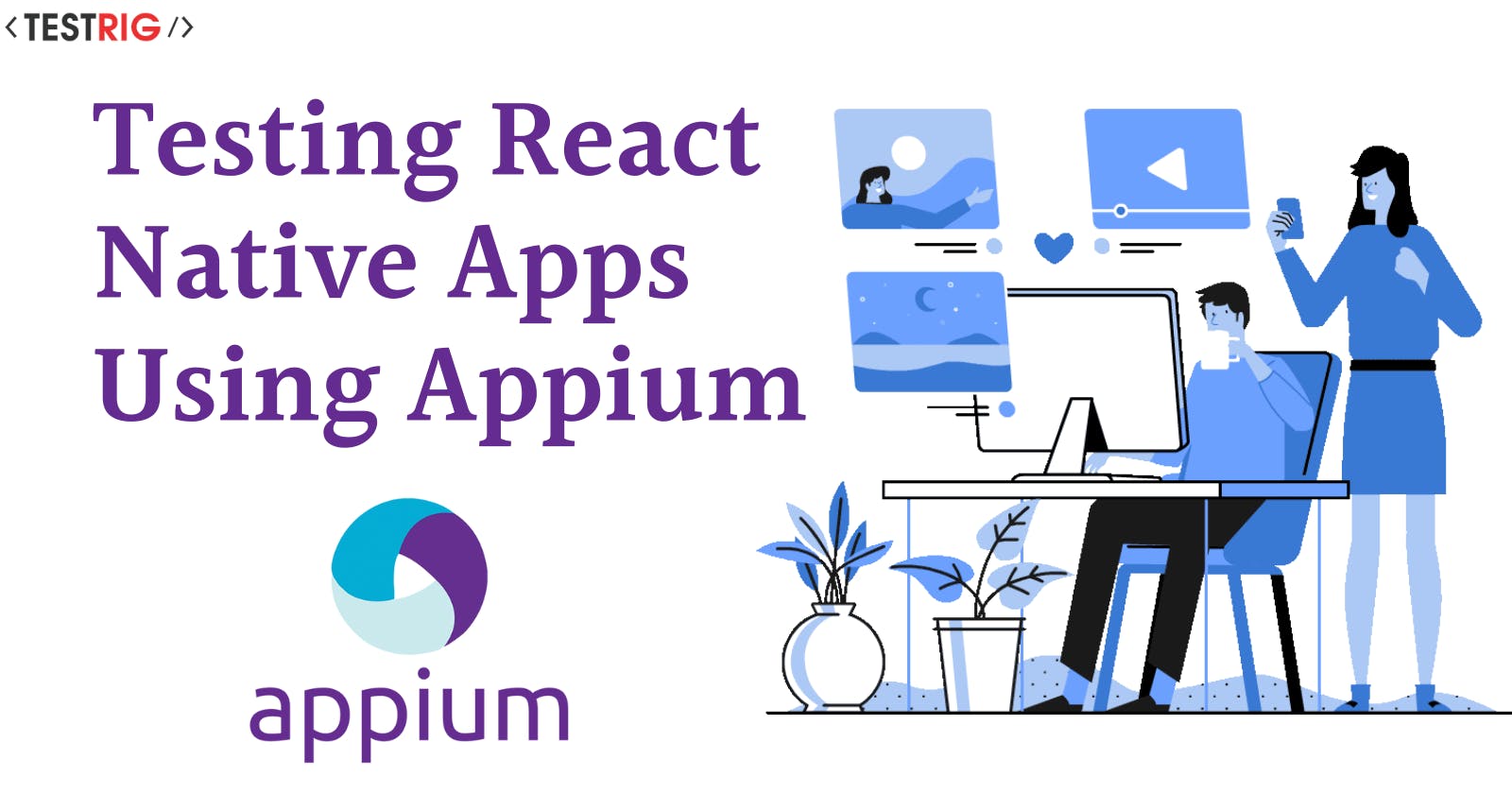React Native is a cross-platform framework for building native mobile apps using JavaScript and React. It was created by Meta and released in 2015. Testing React Native apps can be a challenge, especially because there are so many different ways to do it. The most popular testing libraries for React Native are the React Testing Library and the React Native Testing Framework.
The React Testing Library
The React Testing Library is a small library that was created by the React team specifically for testing React apps. It's very lightweight and easy to use, and it has support for react-native-testing-library. The React Native Testing Framework is a more comprehensive testing framework that was created by the React Native community. It includes support for Jasmine, Mocha, and Jest, and it has a lot of built-in functionality. which one you use depends on your needs and preferences.
Appium x React Native
Appium is a cross-platform mobile automation testing framework that can be used to test React Native apps. It supports both Android and iOS, and it has plugins for popular test runners like JUnit and TestNG. Appium is a great choice for testers who want to automate their tests or who need to test on multiple platforms.
To test a React Native app with Appium, you'll need to set up your environment and install the Appium dependencies. You can find instructions for doing this in the Appium documentation. Once you have everything set up, you'll need to write your tests. Appium tests are written in JavaScript, and they use the W3C WebDriver protocol.
The basic structure of a Appium test:
var driver = require('appium').driver; var options = {}; driver.init(options); // optional step driver.setWebDriverUrl('localhost:4444/wd/hub'); // required step driver.get('google.com'); // loads the page driver.quit(); // optional, but always good to include
There are a few things to note here.
- First, you'll need to require the Appium driver module.
- Next, you'll need to set up your driver options.
- The Appium driver has a lot of options, but the only one that's required is the WebDriverUrl. This is the URL of the Appium server.
- Next, you'll need to call the driver's get() method to load a page. In this case, we're loading Google.com.
- Finally, we'll call the driver's quit() method to close the browser.
Appium tests are typically written in a test runner like JUnit or TestNG. These test runners will execute your Appium tests and provide you with feedback on whether they passed or failed. You can find more information on using Appium with JUnit and TestNG in the Appium documentation. Now that you know a little bit about how to write Appium tests, let's take a look at an example. In this example, we'll test a simple React Native app that displays a list of countries. Our test will verify that the app displays the correct countries and that clicking on a country takes us to the corresponding page.
The first thing we'll need to do is set up our environment and install the Appium dependencies. You can find instructions for doing this in the Appium documentation. Once you have everything set up, you'll need to create a new file called "countries-test.js". This file will contain our tests. The first test we'll write is a simple verification test. We'll verify that the app displays the correct countries and that clicking on a country takes us to the corresponding page.
Here's the code for this test: var driver = require('appium').driver; var options = {}; driver.init(options); // optional step driver.setWebDriverUrl('localhost:4444/wd/hub'); // required step driver.get('github.com/react-native-training/react-nati..); // loads the page driver.quit(); // optional, but always good to include
This test is written using the Jasmine testing framework.
- We first require the Appium driver module and then set up our driver options.
- Next, we call the driver's init() method to initialize the driver. This is optional, but it's a good idea to do this in your tests.
- Next, we set the WebDriverUrl to the Appium server.
- Finally, we call the get() method to load the page.
The next test we'll write is a test for clicking on a country. We'll verify that clicking on a country takes us to the corresponding page. Here's the code for this test:
var driver = require('appium').driver; var options = {}; driver.init(options); // optional step driver.setWebDriverUrl('localhost:4444/wd/hub'); // required step driver.get('github.com/react-native-training/react-nati..); // loads the page var country = driver.findElementByName('Country'); country.click(); driver.quit(); // optional, but always good to include
This test is also written using the Jasmine testing framework. We again require the Appium driver module and set up our driver options. Next, we call the get() method to load the page. Then, we find the element for the country we want to click on. In this case, we're looking for the country with the name "Country". Finally, we call the click() method on the element to click it.
Conclusion
And that's all there is to test React Native using Appium! As you can see, it's not too difficult to get started. If you would like to know more, get in touch with me through - Testrig Technologies